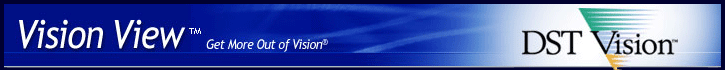|
Since Search401k first became available through Vision® in
July 2002, more than 1,400 advisors have accessed the service
to compare 401(k) product compensation, expense, and performance
information and to request customized proposals.
Now Search401k has introduced SearchPerformance, a tool
that makes it easy for advisors to conduct quarterly and
annual investment policy reviews for their corporate 401(k)
clients.
SearchPerformance ensures that advisors have the tools to
protect their clients’ fiduciary responsibility.
SearchPerformance, available at a discount through Vision,
includes templates for Investment Policy Statements, dynamic
comparative tools to benchmark investment performance against
funds in the peer group, and several choices for plan sponsor-ready
reports.
To learn more, sign-in to Vision and click on the
Search401k link under the “Sales Tools” tab
on the My Assets page.
 Click
to
view a sample
report. Click
to
view a sample
report.
|